We show you how to set up for MTD for VAT using Xero accounting software. It takes just a few simple steps:
1. Start by entering your VAT number into ‘Financial Settings’.
2. When you open Xero’s VAT return for the first time, you can select to use the ‘MTD VAT return’.
3. Xero prompts you to sign up to MTD with HMRC.
4. Use your Government Gateway details to log in to HMRC and sign up.
5. You’ll receive a confirmation email within 72 hours. Once received, select ‘Continue’ after signing up in Xero.
6. Connect your Xero organisation to HMRC and grant authority.
You are now ready to prepare and submit MTD VAT returns in Xero!
These videos are intended as a general guide only. Please consider what is best for your business. If you require further information specific to your business needs, please speak to your professional advisers

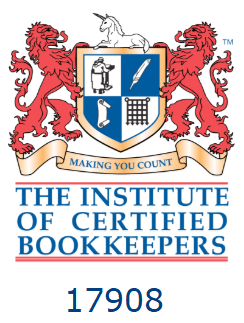



 This website uses both its own and third-party cookies to analyze our services and navigation on our website in order to improve its contents (analytical purposes: measure visits and sources of web traffic). The legal basis is the consent of the user, except in the case of basic cookies, which are essential to navigate this website.
This website uses both its own and third-party cookies to analyze our services and navigation on our website in order to improve its contents (analytical purposes: measure visits and sources of web traffic). The legal basis is the consent of the user, except in the case of basic cookies, which are essential to navigate this website.