We show you how to submit an MTD VAT return in Xero accounting software. It’s a simple and easy process:
Xero uses transactions entered to calculate the VAT return automatically for you.
You can use the ‘Transactions by VAT’ box and ‘Transactions by Tax rate’ reports to review the transactions included.
Click submit to send the VAT return directly to HMRC.
Find out more about MTD at:
https://www.xero.com/uk/programme/making-tax-digital/
Visit our small business MTD resource hub to learn more about what MTD means for your business:
https://www.xero.com/uk/resources/making-tax-digital/small-business-resources/
These videos are intended as a general guide only. Please consider what is best for your business. If you require further information specific to your business needs, please speak to your professional advisers

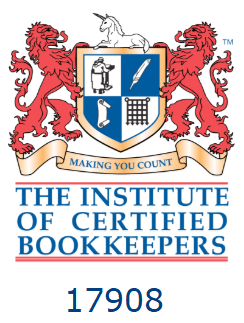



 This website uses both its own and third-party cookies to analyze our services and navigation on our website in order to improve its contents (analytical purposes: measure visits and sources of web traffic). The legal basis is the consent of the user, except in the case of basic cookies, which are essential to navigate this website.
This website uses both its own and third-party cookies to analyze our services and navigation on our website in order to improve its contents (analytical purposes: measure visits and sources of web traffic). The legal basis is the consent of the user, except in the case of basic cookies, which are essential to navigate this website.